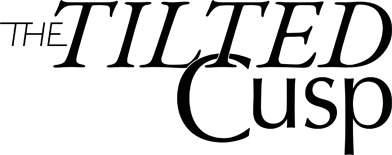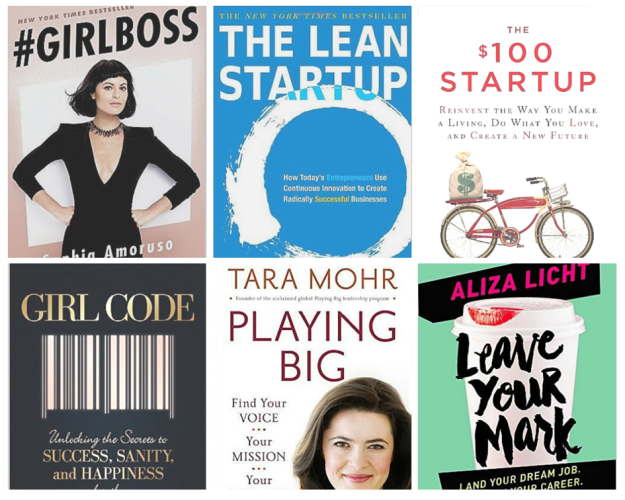Toolbox Tuesday: Acuity Scheduling
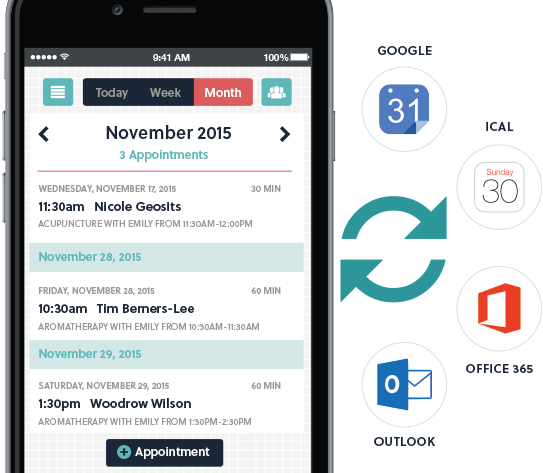
Take the headache out of scheduling your business appointments with Acuity Scheduling an online appointment scheduler. Clients can see your real-time calendar availability, self-select the time that works best for them and easily book (and pay for) their own appointments. They offer four plans ranging from Free, Emerging Entrepreneur, Growing Business and Powerhouse Player all under $35 per month.
There are multiple ways for clients to schedule an appointment:
- *Embed the scheduler on your website and Facebook
- Include a link to your scheduler on your business card, social media page and website
- Send out a direct link to clients via email or text
When clients book an appointment they will:
- Choose the appointment type to book
- Pick an available date and time for the appointment
- Fill out their first name, last name, phone, and e-mail. These will always be asked for, they’re the basis for reminders and your client list
- Complete any custom intake forms you create
- *Pay for the appointment if needed. If you use PayPal clients will be redirected to PayPal.com to pay
- Finally the appointment is confirmed. You and clients are immediately sent an e-mail confirmation
Acuity Scheduling is web based and works well on iOS and Android. All of your appointments are kept consistent when viewed on any of your devices and you always get the latest updates automatically. It also gives you the option of setting up a daily agenda of upcoming appointments to be sent to you by email. You can also login and view your calendar for the day, week and month. To help you out even more it integrates with Google, iCal, Outlook and other calendar and software subscriptions such as MailChimp and QuickBooks.
As with all software, what works for others may not work for you, so be sure to fully test if you plan to put to use.
Try it out: Acuity Scheduling
*Paid plans only